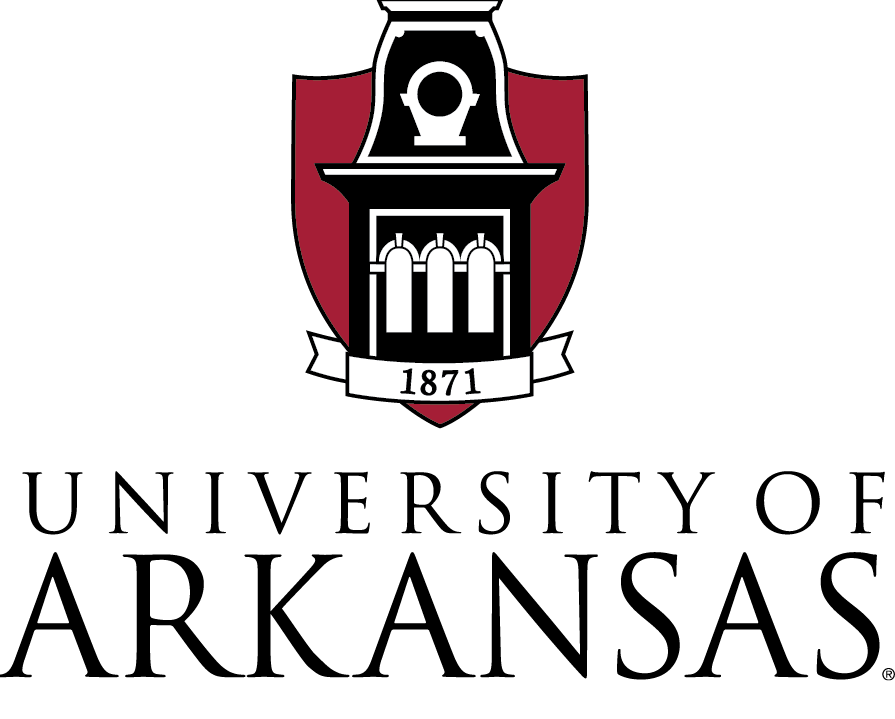Room Inspection Form
Residential students should follow the following steps to complete an online room condition form. You must complete this form before University Housing will return your student ID, driver’s license or other valid photo ID.
1. Visit the University Housing Portal
2. Log in by clicking the red button labeled “UARK – Student SSO Login”
3. Click on the three lines as shown in screenshot below.
Desktop
Mobile

4. Scroll to the Inventory link and select it.
5. Choose your room and select Review.
6. Review your inventory items and conditions.
7. Select Click to Confirm if you agree with the item’s condition. (Make sure all boxes are properly selected to save your progress.)
8. Select Add Comments and explain why you disagree with the item’s condition if you disagree with the item status. Select Click to Confirm to continue.
9. Select Save Review at the bottom of the page once you have reviewed each item’s status.